Kail
Организатор
Проверенный
Организатор
- Регистрация
- 09.04.2020
- Сообщения
- 353 752
- Реакции
- 32 514
- Монеты
- 1 191
- Оплачено
- 0
- Баллы
- 0
- #SkladchinaVip
- #1
TK8 panel for Photoshop [Панель для фотошопа] [Tony Kuyper]
- Includes all modules for the TK8 plugin−Multi-Mask, Combo, and Cx.
- Much more than just a luminosity mask panel. The Multi-Mask module makes masks based on many different pixel-based values: luminosity, color channels, hue, color, saturation, vibrance, and now edge masks also.
- Easy installation.
- Instructions PDF (67-pages), color set-up info, and intro videos by Sean Bagshaw included.
- Works on both Windows and Mac (including Apple silicon computers, like Mac M1) starting in Photoshop 2021. Note: TK8 will NOT work in any version of Photoshop older than Photoshop 2021.
- View 16-bit masks at near real-time speeds.
- All masks can be infinitely modified, and, with the Mask Calculator, combined through addition, subtraction, or intersection.
- TK8 has expanded web-sharpening features including presets, file-naming, and file-saving.
- New watermarking feature makes adding your logo easier than ever.
- Dedicated 16-bit workflow ensures the best masks from creation through deployment.
- New color-wheel-based color grading makes color grading on an adjustment layer easy.
- Multiple output options including adjustment layers, layer masks, selections, burning, dodging, mask painting, and pixel layers.
- Layer Mask Mode provides immediate feedback when adding and adjusting different masks to the active layer.
- Visually edit active selections as masks.

- Run common Photoshop menu commands and keyboard shortcuts with a single button click.
- Includes numerous actions for creative post-processing.
- Compact footprint with smart menus that close when not needed.
- And much more!
Зарегистрируйтесь
, чтобы посмотреть скрытый авторский контент.

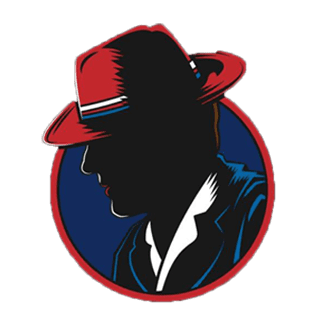
 Скачать
Скачать
 Скачать
Скачать
 Скачать
Скачать